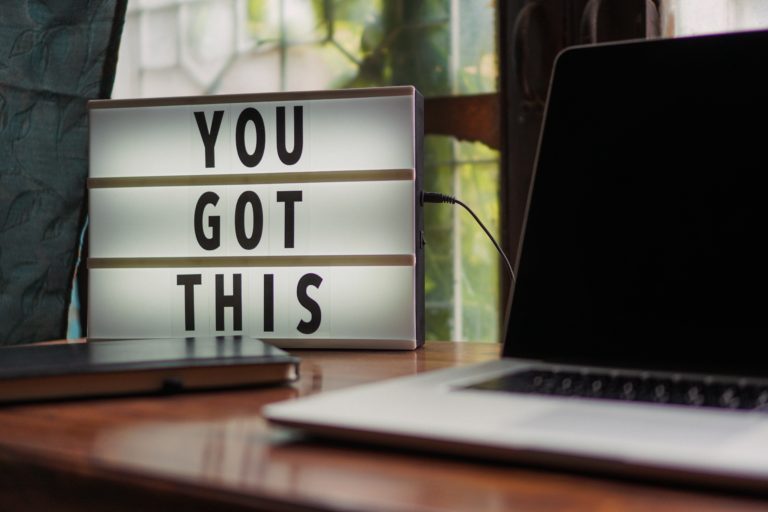Changing the IP address can be useful, because we regularly leave traces when we surf the Internet. In order to circumvent country blocks of Internet services in particular, it makes sense to disguise one’s own IP. Various tools allow you to change the IP address.
Enter your headline here
Privacy & Data Protection on the Internet
the IP address indirectly identifies you as a person. Online activities reveal a lot about one’s own person: if, for example, one deposits account data in an online store, this online activity is linked to the IP.
Bypass geoblocking (country locks)
Geodata is determined on the basis of IP addresses. Download and streaming platforms such as Netflix or Amazon Prime use this technology to control which content is available in which countries. The media libraries of the public broadcaster, for example, cannot be accessed from abroad. In order to simulate an IP from another country and thus access corresponding Internet offers, the address must be changed.
Avoid download limits
Some websites with download offers limit the download bandwidth of each user and link this limit to the address. If you change the IP, the limit is gone.
Difference between private and public IP addresses
A public IP address is an external, externally visible address for actively sending and receiving on the Internet. This unique address is assigned by the provider. Through the router, you can go online with your own public “home address”. A private or internal IP address, on the other hand, is not directly connected to the Internet and is used in the home network. The own private IP can only be accessed within the private network, not from outside through the Internet. Hackers don’t stand a chance, but you’re not on the Internet either.
Change private IP address via the control panel
If you only want to change the internal or private IP address of devices within the internal network, then you can make the settings manually via the Windows Control Panel.
1. click on “Network and Internet” in the control panel.
2. selects the “Show network status and task”.
In the menu there click on “Change adapter settings”.
4. right-click in the open window and open “Properties”.
Then double-click on “Internet Protocol Version 4 (TCp/IPv4)”.
At “Use the following IP address” you can enter a fixed IP address and confirm with “OK”.
Change IP address with "Router Reconnect
With the small tool “Router Reconnect” you can easily and quickly change your IP.
1. download the program and unzip the zip file.
2. the readme file explains the exact procedure.
3. starts the installation with a double click on the exe file.
4. in the program window you can see what the program is doing. After it is finished, it closes by itself and you automatically have a new IP address!
Change location with VPN
If you want to disguise your IP address and simulate another location abroad, a Virtual Private Network is the solution. With a VPN service, it is possible to bypass geo-locks from streaming service. This allows you to watch streams in Germany that are not (yet) available here.
The VPN connection establishes itself between the device and the connected network. It thus shields the data, masks the IP address and hides its own location. Since you choose the server location yourself with a VPN, it is possible to bypass geoblocking with a VPN. By masking the real IP address, you are anonymous on the net.
A Virtual Private Network is a convenient way to get control over your IP address and avoid IP blocking. If anonymity and security are important, Panamatele is the VPN provider. We adhere to the privacy policy and do not store logs. Our VPN client can be used in many ways:
– on the smartphone, whether Android, Apple or another provider does not matter
– on the Windows PC and on the Mac – So you are safe in the open WLAN and at home.
Determine IP address - this is how it works
If you want to know what your current IP address is, we can help. With our tool we determine the IP, location and protection status for you. This will allow you to check if the IP change worked.