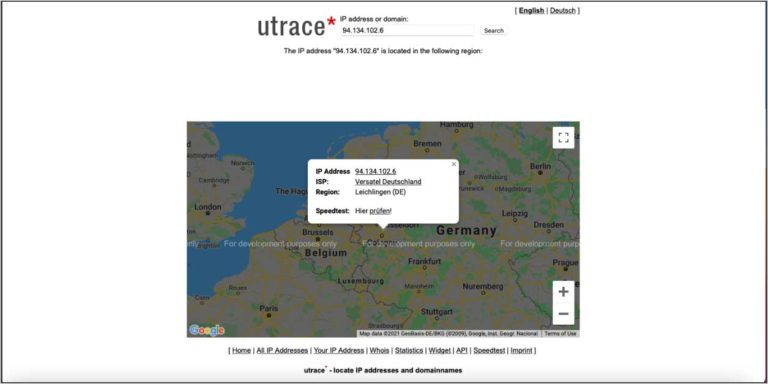What is my IP?
With this tool you can find out what your public IP address is. The tool displays your location or the address of your Internet provider, the name and the operating system used. Only a hacker can find out your private IP. Tool: Read IP address and show location, incl. Map. It is possible to access the approximate physical location based on the public IP address. This siting can even become relatively concrete in individual cases as physical nodes become more granular, especially in cities.
The IP address can be masked and anonymized with a VPN. If you already use a proxy or VPN, the tool can only detect the IP address of the VPN and not your real one! This is exactly the purpose of a VPN.
Checken You your IP-address from: https://www.dein-ip-check.de/
What exactly is a IP-address?
IP is a unique address assigned to each device as it connects to the Internet. As a rule, the IP address shows the address of the router. The address can be used to identify each participant in the network.
IPv4 vs. IPv6 addresses
Two main address formats are distinguished here: First, IPv4 – the original number separated by four dots in blocks of three. The advanced IP format allows many more combinations and thus address. This number is much longer and contains additional letters, for example: 2021:ca7:0:1595:0:484:8:2. Although obsolete, IPv4 is still more commonly used because of compatibility. Smartphones mostly work with both IP address formats.
PublicI vs. private IPaddresses
Every Internet provider provides its customer with an IP address. When the WLAN becomes active, the router sends a signal to the Internet provider – it is the public IP address that can be uniquely assigned. This IP address is used to access the public network or the Internet.
There are also private IP addresses that refer to the local network. These addresses are used to connect the devices within the private network: e.g. printer, telephone, smart TV. Each device on the home network has its own private address – but the public address is the same for all devices because they all use the same router.
IP address hide – Anonymous surf with VPN
Many users today wonder: Can I hide my IP address? Of course!
There are countless ways in which you can manipulate, or more precisely anonymize, your own public IP address. Every user who values privacy and security should take advantage of this option. A VPN client is the simplest and most popular method, as it requires little know-how.
With a VPN, a tunnel can be established between the device and the Internet. For this purpose, the VPN provider uses special and powerful VPN servers.